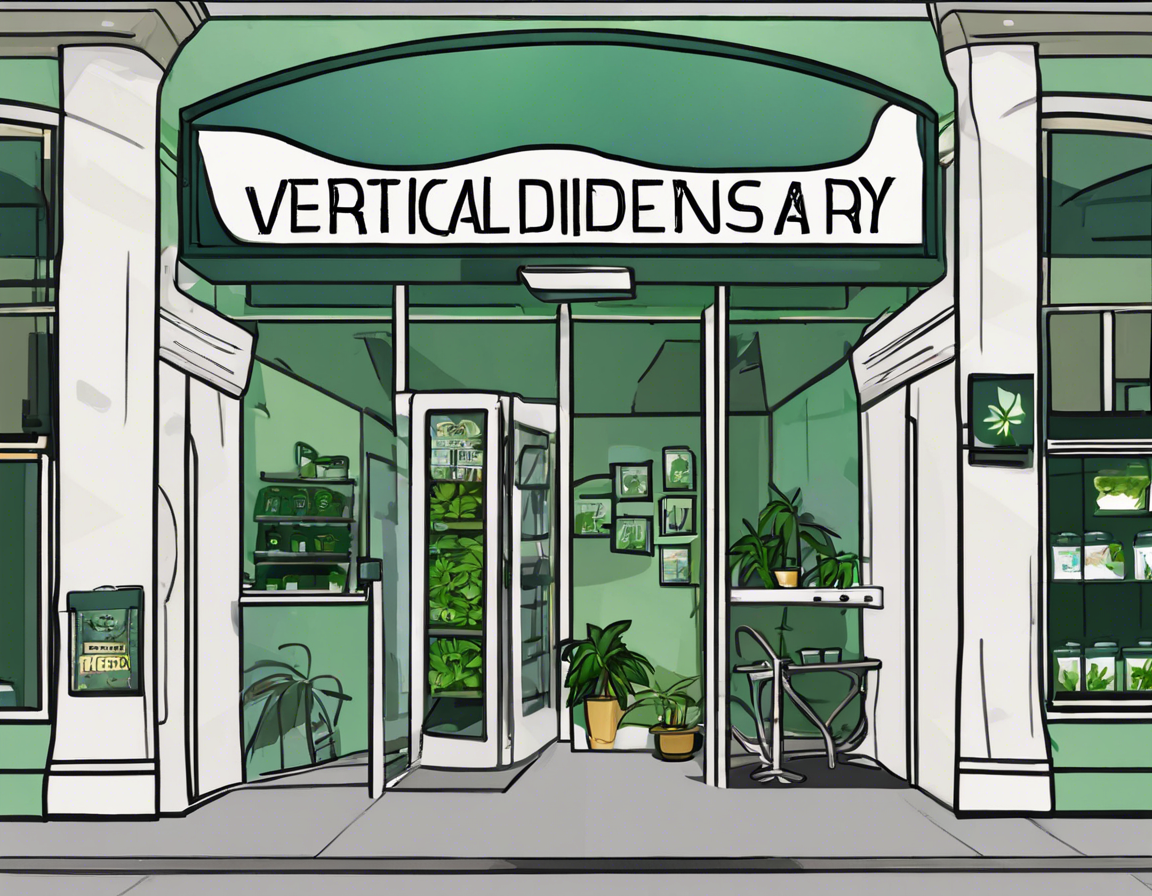How to Set Up and Use E Aadhar Password – Explained
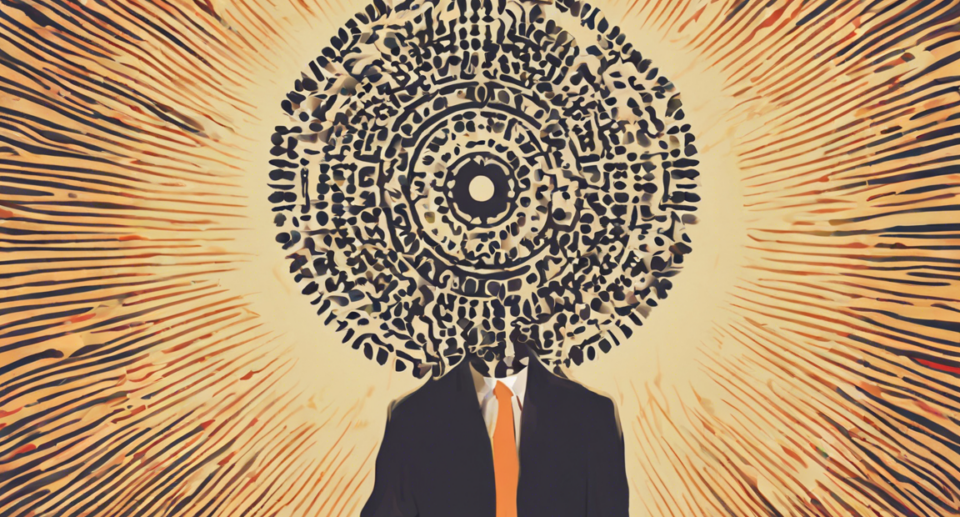
Introduction:
In today’s digital age, the use of Aadhar as an identity document has become prevalent in India. A significant aspect of securing one’s Aadhar card information is setting up a password for e-Aadhar. Setting up and using an Aadhar password is crucial to protect personal details and prevent identity theft. This comprehensive guide will walk you through the process of setting up an e-Aadhar password and how to use it effectively.
What is an Aadhar Password?
An Aadhar password is a unique set of characters that you create to secure your e-Aadhar PDF file. This password adds an extra layer of security, ensuring that only authorized individuals can access and view your Aadhar card details. Without the password, the e-Aadhar PDF cannot be opened or viewed, safeguarding your sensitive personal information.
Why is an Aadhar Password Important?
Setting up an Aadhar password is essential for protecting your identity and preventing unauthorized access to your Aadhar card details. In the digital age, identity theft and fraud are prevalent, and securing your Aadhar card with a password adds an additional level of security. Without the password, even if someone obtains your e-Aadhar PDF file, they will not be able to view its contents.
How to Set Up an Aadhar Password:
Setting up an Aadhar password is a simple process that can be done online. Here’s how you can create your Aadhar password:
- Visit the official UIDAI website (https://uidai.gov.in/).
- Click on the “Download Aadhar” option.
- Enter your Aadhar number, VID, or Enrolment ID, along with other necessary details.
- Choose the “I want a masked Aadhar” option if you prefer to hide some digits of your Aadhar number.
- Click on the “Generate OTP” button.
- You will receive an OTP on your registered mobile number.
- Enter the OTP and complete the captcha verification.
- Click on the “Verify and Download” option.
- Enter a password of your choice when prompted.
- Your e-Aadhar PDF file will be downloaded with the password you set.
How to Use an Aadhar Password:
Once you have set up your Aadhar password, it’s essential to know how to use it correctly. Here’s a step-by-step guide on using your Aadhar password:
- Locate the downloaded e-Aadhar PDF file on your device.
- Double-click the file to open it.
- You will be prompted to enter a password to view the document.
- Enter the password you created during the download process.
- Once the correct password is entered, you will be able to view and print your e-Aadhar card.
Tips for Creating a Strong Aadhar Password:
When setting up your Aadhar password, it’s crucial to create a strong and secure password to enhance protection. Here are some tips for creating a robust Aadhar password:
- Use a combination of uppercase and lowercase letters.
- Include numbers and special characters in the password.
- Avoid using easily guessable information such as your name, birthdate, or Aadhar number.
- Create a password that is at least 8-12 characters long.
- Do not share your Aadhar password with anyone else.
FAQs – Frequently Asked Questions:
1. Can I change my Aadhar password?
Yes, you can change your Aadhar password whenever you want. Simply follow the same process of downloading your e-Aadhar from the UIDAI website and set a new password during the download.
2. Is it safe to share my Aadhar password with authorized entities?
It is generally safe to share your Aadhar password with authorized entities such as government agencies or service providers. However, exercise caution and ensure that you are sharing it securely through official channels.
3. What should I do if I forget my Aadhar password?
If you forget your Aadhar password, you can reset it by following the steps to download your e-Aadhar from the UIDAI website. During the download process, you will have the option to set a new password.
4. Can I use the same password for all my e-Aadhar files?
It is not recommended to use the same password for all your e-Aadhar files. For added security, consider setting a unique password for each e-Aadhar document to prevent unauthorized access.
5. Does setting an Aadhar password affect the validity of my e-Aadhar card?
Setting an Aadhar password does not affect the validity of your e-Aadhar card. It only adds an extra layer of security to protect your personal information.
6. Is it mandatory to set an Aadhar password for e-Aadhar?
While setting an Aadhar password is not mandatory, it is highly recommended to enhance the security of your e-Aadhar PDF file and protect your confidential details.
Conclusion:
In conclusion, setting up and using an Aadhar password is a simple yet effective way to secure your e-Aadhar card and protect your identity. By following the steps outlined in this guide and implementing best practices for creating strong passwords, you can ensure that your Aadhar information remains safe and confidential. Take the necessary steps today to set up an Aadhar password and enjoy peace of mind knowing that your personal data is secure.