Popular Report Drafting Software Options
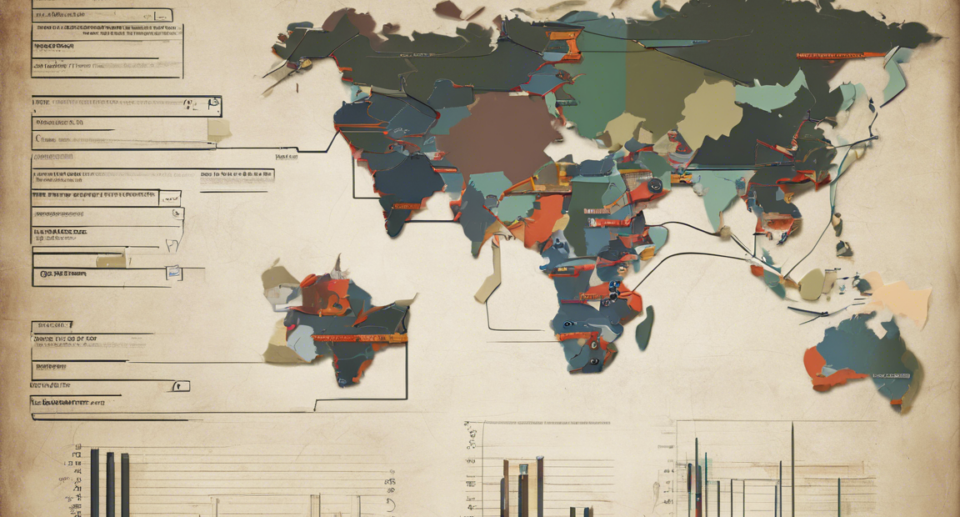
Introduction
In today’s digital era, reports play a crucial role in communicating important information within organizations. Whether it’s a business report, project update, or financial statement, creating well-structured and visually appealing reports is essential. To streamline this process and enhance efficiency, utilizing report drafting software is a smart choice. These tools offer a range of features and templates to help users create professional reports with ease. In this comprehensive guide, we will explore some of the popular report drafting software options available in the market.
Top Report Drafting Software Options
1. Microsoft Word
– Overview: Microsoft Word is one of the most widely used word processing software that offers robust features for creating various types of documents, including reports.
– Key Features:
– Templates: Microsoft Word provides a plethora of pre-designed report templates that users can customize according to their needs.
– Formatting Tools: Users can easily format text, tables, and images to create a visually appealing report.
– Collaboration: The software allows multiple users to collaborate on a report in real-time, making it ideal for team projects.
– Integration: Users can seamlessly integrate charts, graphs, and other visuals into their reports.
2. Google Docs
– Overview: Google Docs is a cloud-based word processing platform that offers collaborative features for creating and editing reports online.
– Key Features:
– Real-Time Collaboration: Multiple users can work on the same report simultaneously, enabling seamless teamwork.
– Accessibility: Reports created in Google Docs can be accessed from any device with an internet connection.
– Revision History: Users can track changes made to the report and revert to previous versions if needed.
– Integration: Google Docs integrates with other Google services, such as Google Sheets and Google Slides, for enhanced functionality.
3. Adobe InDesign
– Overview: Adobe InDesign is a professional desktop publishing software that is widely used for creating complex and visually appealing reports.
– Key Features:
– Layout Design: InDesign offers advanced layout design tools that allow users to create sophisticated report designs.
– Typography: The software provides extensive typographic controls for precise text customization.
– Interactive Elements: Users can add interactive elements like hyperlinks and multimedia content to reports.
– Export Options: InDesign supports multiple export formats, including PDF, for sharing reports across different platforms.
4. Canva
– Overview: Canva is a web-based graphic design platform that offers a simple drag-and-drop interface for creating various design projects, including reports.
– Key Features:
– Templates: Canva provides a wide range of customizable report templates for users to choose from.
– Image Library: Users can access a vast library of stock photos, illustrations, and icons to enhance their reports.
– Collaboration: Canva allows users to share and work on reports with team members in real-time.
– Branding Tools: Users can create reports that align with their brand identity by customizing colors, fonts, and logos.
5. Tableau
– Overview: Tableau is a powerful data visualization software that is ideal for creating interactive and insightful reports based on data analysis.
– Key Features:
– Data Connectivity: Tableau can connect to various data sources to create dynamic and interactive reports.
– Visualizations: The software offers a wide array of powerful visualization tools to present data in a meaningful way.
– Dashboards: Users can create interactive dashboards that provide a snapshot view of key metrics and insights.
– Collaboration: Tableau allows users to share reports and dashboards securely with stakeholders.
6. Zoho Analytics
– Overview: Zoho Analytics is a business intelligence and data analytics platform that allows users to create reports and dashboards from multiple data sources.
– Key Features:
– Data Integration: Zoho Analytics supports the integration of data from various sources, including spreadsheets and cloud storage.
– Custom Reports: Users can create custom reports with drag-and-drop functionality and advanced formatting options.
– Collaboration: Zoho Analytics enables users to share reports, dashboards, and insights with team members and clients.
– Automation: The software offers automation features for scheduling report generation and distribution.
Frequently Asked Questions (FAQs)
1. What is report drafting software?
– Report drafting software is a tool used to create, design, and format reports efficiently. These software options offer features such as templates, formatting tools, and collaboration capabilities to streamline the report creation process.
2. How can report drafting software benefit my organization?
– Report drafting software can benefit organizations by improving efficiency, enhancing the visual appeal of reports, promoting collaboration among team members, and ensuring consistency in report formats.
3. Is report drafting software easy to use for beginners?
– Many report drafting software options come with user-friendly interfaces and templates that make it easy for beginners to create professional-looking reports without prior design experience.
4. Can report drafting software handle data visualization?
– Yes, some report drafting software options, such as Tableau and Zoho Analytics, specialize in data visualization and offer advanced tools for creating interactive and insightful reports based on data analysis.
5. Are there free report drafting software options available?
– Yes, platforms like Google Docs and Canva offer free versions with basic features that cater to the report drafting needs of individual users and small businesses. However, premium versions with advanced functionalities are also available for a fee.
6. How secure is the data shared and stored in report drafting software?
– Most reputable report drafting software options use encryption and other security measures to protect the data shared and stored on their platforms. Users can also control access permissions to ensure data security.
Conclusion
In conclusion, choosing the right report drafting software can significantly enhance the efficiency and effectiveness of creating professional reports for various purposes. Whether you need basic word processing capabilities, advanced design tools, data visualization features, or collaborative functions, there is a software option available to meet your requirements. By exploring the features and benefits of the popular report drafting software mentioned above, users can select the most suitable tool to streamline their report creation process and deliver impactful results.




