Ultimate Guide to Minecraft 1.2 Download: Everything You Need to Know
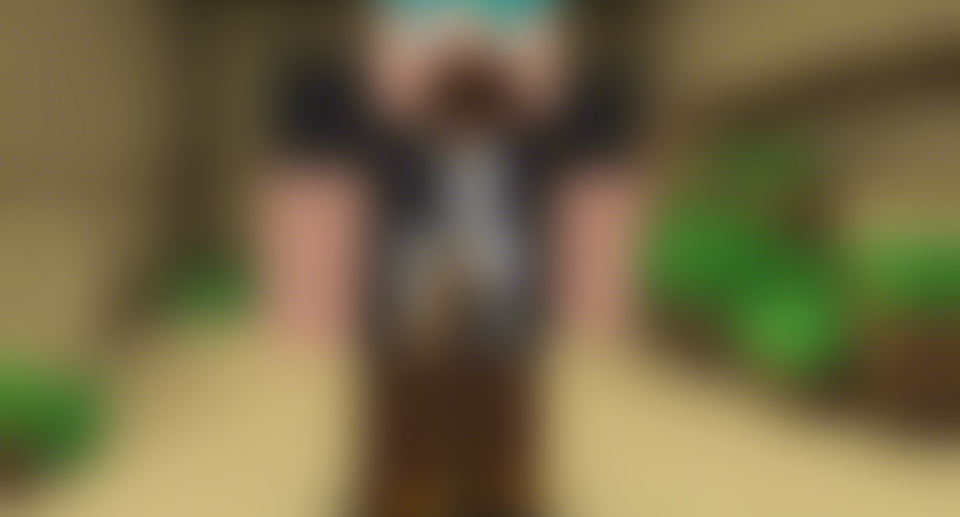
Minecraft is a hugely popular sandbox video game that allows players to create their own worlds and embark on adventures. With regular updates and new features being added, it can be overwhelming to keep up with all the changes, especially when it comes to downloading the latest version. In this comprehensive guide, we will delve into Minecraft 1.2 download – everything you need to know about this particular update, how to download it, and what new features you can expect to find.
What is Minecraft 1.2?
Minecraft 1.2, also known as the Better Together Update, is a major update that focuses on connecting players across multiple platforms. This update allows players on different devices to play together, including those on Xbox One, Windows 10, Nintendo Switch, iOS, and Android.
Key Features of Minecraft 1.2 Update:
-
Cross-Platform Play: Players can now join forces with friends on different devices and play together in the same world.
-
Better Together: The update aims to create a more unified experience for Minecraft players across various platforms.
-
Super Duper Graphics Pack: Improved graphics and visuals enhance the overall gameplay experience.
-
Parrots: A new mob introduced in this update, adding a touch of the exotic to your virtual world.
-
Concrete Blocks: A new building material that allows for more creative construction options.
How to Download Minecraft 1.2:
Now that you’re excited about all the new features in Minecraft 1.2, you’re probably wondering how to download it and start playing. Here’s a step-by-step guide to help you get started:
-
Check Your Device: Ensure that you are using a compatible device that supports the Minecraft 1.2 update. This includes Xbox One, Windows 10, Nintendo Switch, iOS, and Android devices.
-
Update Your Game: If you already have Minecraft installed, check for updates in the app store. Download and install the latest update to access all the new features of Minecraft 1.2.
-
Create a Microsoft Account: To enable cross-platform play, you will need to create a Microsoft account if you don’t already have one. This account will be used to sign in to Minecraft and connect with other players.
-
Purchase Minecraft: If you haven’t already purchased Minecraft, you can buy the game from the app store on your device. Make sure to purchase the updated version that includes Minecraft 1.2.
-
Launch the Game: Once you have updated Minecraft and created a Microsoft account, launch the game and follow the on-screen prompts to start playing. You can now enjoy all the new features of Minecraft 1.2 and join your friends in multiplayer adventures.
Frequently Asked Questions (FAQs) About Minecraft 1.2:
1. Can I still play Minecraft 1.2 if I don’t have a Microsoft account?
Yes, you can still play Minecraft 1.2 without a Microsoft account, but you will not be able to access the cross-platform features that allow you to play with friends on different devices.
2. Do I have to purchase Minecraft again to get the 1.2 update?
If you already own Minecraft, you should be able to update the game for free to access the new features of Minecraft 1.2. If you are purchasing the game for the first time, make sure to buy the updated version that includes the latest update.
3. Are there any risks involved in downloading Minecraft 1.2 from third-party websites?
It is always recommended to download games and updates from official sources to avoid malware or other risks to your device. Stick to trusted app stores and platforms to download Minecraft 1.2 safely.
4. Can I still play solo in Minecraft 1.2, or is multiplayer required?
You can absolutely still play solo in Minecraft 1.2. The update introduces new features and improvements for both single-player and multiplayer experiences, so you can choose how you want to play.
5. How do I invite friends to play Minecraft 1.2 with me on different devices?
To invite friends to play with you in Minecraft 1.2, you will need to add them as friends on your Microsoft account and then invite them to join your game. Cross-platform play allows you to connect with players on Xbox One, Windows 10, Nintendo Switch, iOS, and Android devices.
In conclusion, Minecraft 1.2 is an exciting update that brings new features, cross-platform play, and improved graphics to the game. By following the steps outlined in this guide and familiarizing yourself with the key aspects of the update, you can easily download Minecraft 1.2 and start exploring all the new content it has to offer. Whether you prefer solo adventures or multiplayer fun with friends, Minecraft 1.2 has something for every player to enjoy.




